Description
Document Collaboration & Version Control Systems allow multiple users to co-author, edit, review, and manage documents in real time—without the chaos of manual version tracking or conflicting file edits. These platforms enable seamless collaboration through web-based tools like Microsoft 365, Google Workspace, or purpose-built enterprise platforms like Confluence or Notion. Advanced features include live editing with change tracking, role-based permissions, document locking, threaded comments, and inline suggestions. Built-in version control systems automatically archive previous document iterations, making rollback or comparison easy and auditable. These tools also integrate with project management software (like Jira or Asana), file storage systems (OneDrive, Dropbox), and compliance platforms to ensure documentation stays synchronized with organizational policies and workflows. Users can tag teammates, automate approvals, and receive real-time notifications on changes. In regulated environments, audit trails and e-signatures add legal and operational accountability. Whether managing marketing content, policy documentation, product roadmaps, or client deliverables, these systems reduce friction and errors in collaborative environments.

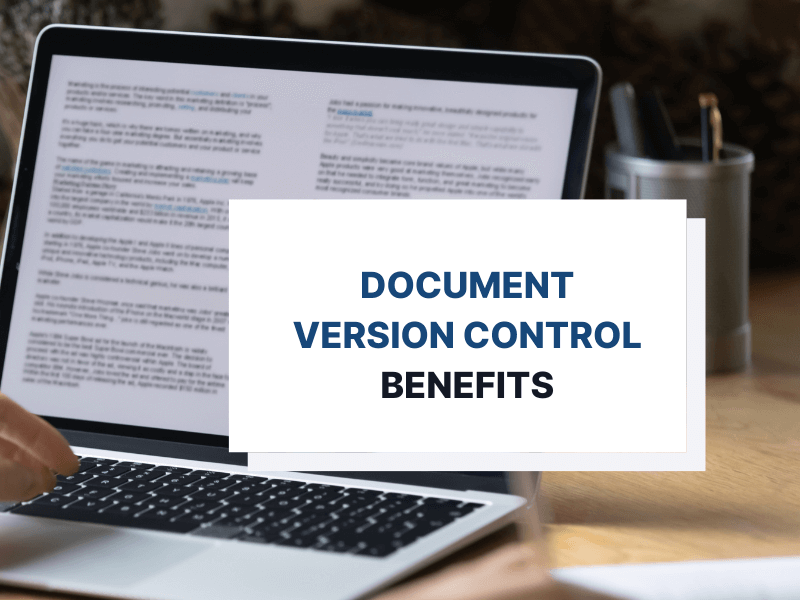

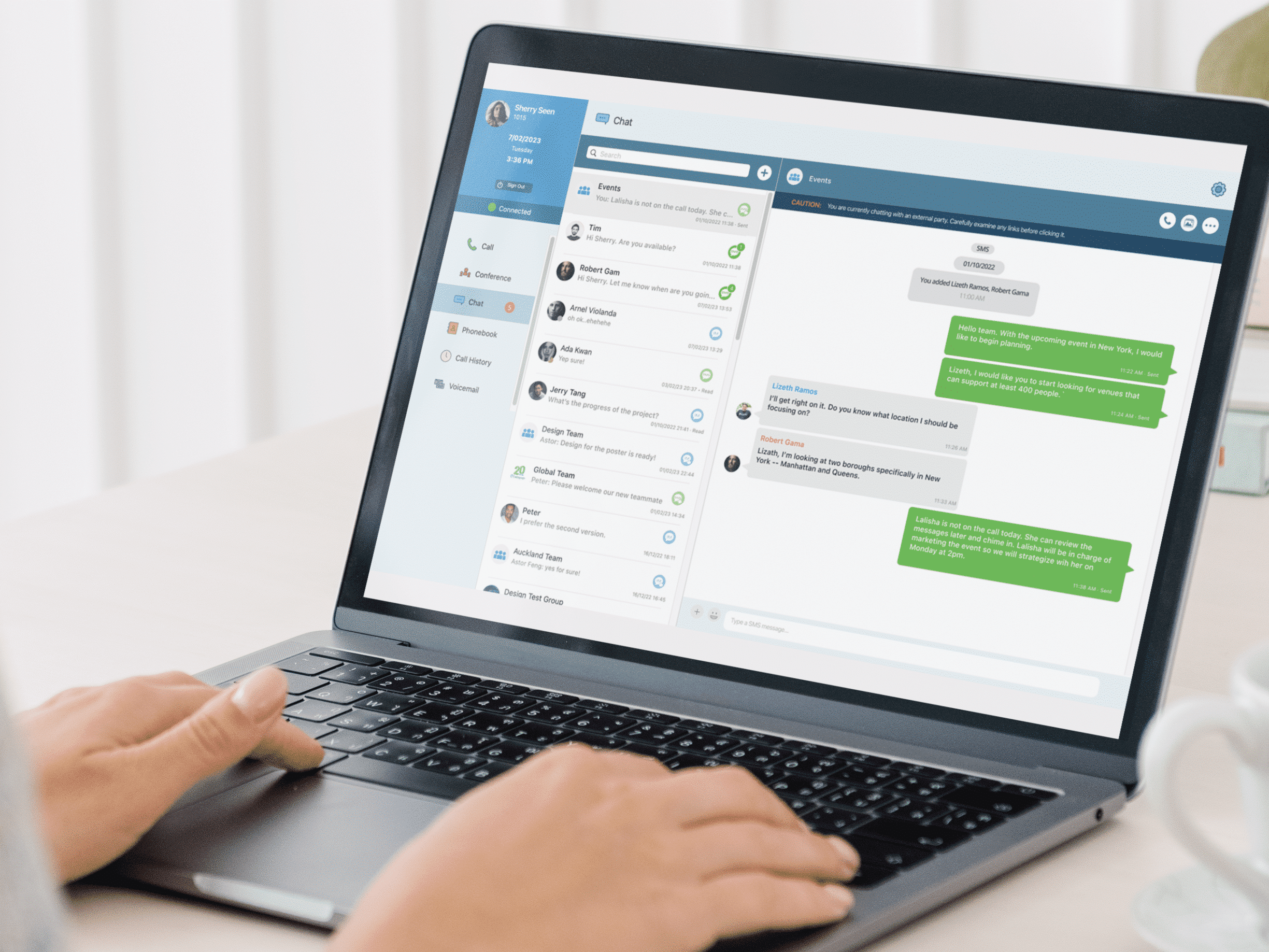


Sabo –
“I found this to be a total breath of fresh air. Finally, I can keep track of my work, easily revert to earlier versions, and grant access to specific files without the usual headache. It’s streamlined my workflow and given me the peace of mind I desperately needed.”
Dominic –
“As a solo entrepreneur constantly juggling multiple documents, this system has been a true blessing. The real-time collaboration features, even when I’m simply working between my own devices, ensure I always have the most up-to-date version, and the version tracking gives me incredible peace of mind. Managing permissions is also a breeze. It’s streamlined my workflow and allowed me to focus on the important things.”
Bulus –
“The ability to track changes and easily revert to previous versions has saved me from countless headaches and ensured I’m always working with the most up-to-date files. The permission controls are also incredibly useful for keeping sensitive information secure. It’s made managing my workload so much smoother and more efficient.”